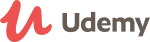Discover our Popular
Courses
Find the right course for you: undergraduate & postgraduate degrees,
foundation courses,
evening
& weekend courses and more.

Javascript for Beginners
Learn javascript online and supercharge your web design with this Javascript for beginners training course. Complete Code demonstrated in lecture.
Price: $20

Angular-The Complete Guide
DUse the gained, deep understanding of the Angular fundamentals to quickly establish yourself as a frontend developer. Fully understand the architecture.
Price: $20
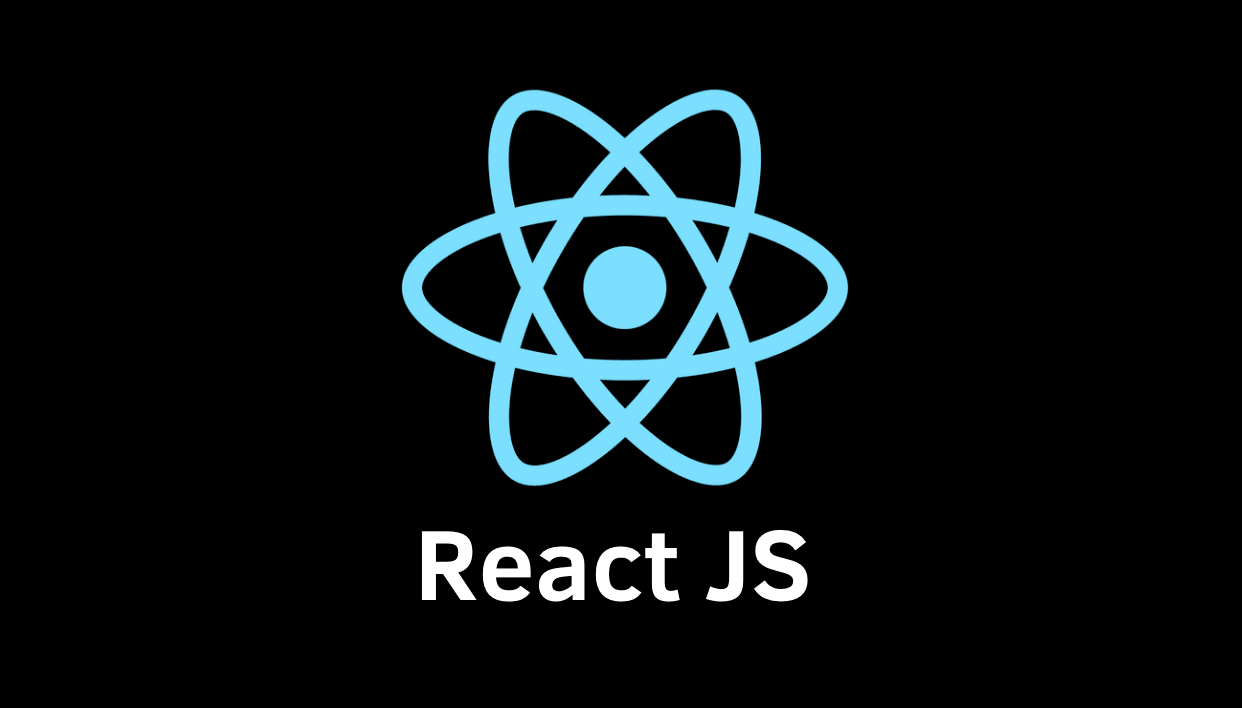
React - The Complete Guide
Dive in and learn React.js from scratch! Learn Reactjs, Hooks, Redux, React Routing, Animations, Next.js and way more! Build powerful, fast reactive web apps.
Price: $20

Modern React with Redux
Create dynamic web apps using the latest in web technology. Acquire the programming skills needed to obtain a software engineering job
Price: $20

HTML and CSS for Beginners
HTML and CSS for Beginners course will give your all the knowledge you need to master HTML and CSS easily and quickly.You will get the skills you need to make websites
Price: $20

Understanding TypeScript
Don't limit the Usage of TypeScript to Angular! Learn the Basics, its Features, Workflows and how to use it! Understand what TypeScript really is about and how it works
Price: $20

Explore Quick School
Learning through transformation, with and for teachers and students.
Today people first search for their queries on the internet rather than looking for books or asking someone. Hence, this has led to the Importance of E-Learning in Education. There are interactive classes and courses on different topics or program or degree that are delivered completely on the net.
120+
online course
2000+
members
30+
teacher
1.5K+
rating & review
Ready to join?
Brand new courses has prepared for you. Enhance your knowledge build your skill and shine your career. Our online support team is ready to help you.
Meet Our Successful
Students
The following is a list of some good students. This list is a
inspiring
of what a hard-working student does
and what a teacher likes to see.

Awlad Hossain
UXUI Designer

Jannatul Islam
Motion Design

Imran Hossain
Graphic Designer

Nishi Akter
Web Developer
Some Students Feedback
Feedback is an essential part of learning, but not all of it is productive.
We've collected
five
best student's feedback and their gratitude.
Frequently Asked Questions
Do you have any question in your mind? do you have any confusion?
check out our FAQ. you
will
find your answer.
1. Flexbox is designed for one-dimensional layouts, and Grid for two-dimensional layouts.
2. The approach of CSS Grid is the layout first, while the Flexbox approach is primarily the content.
3. The Flexbox layout is best suited to application components and small-scale layouts, while the Grid layout is designed for larger-scale layouts that are not linear in design.
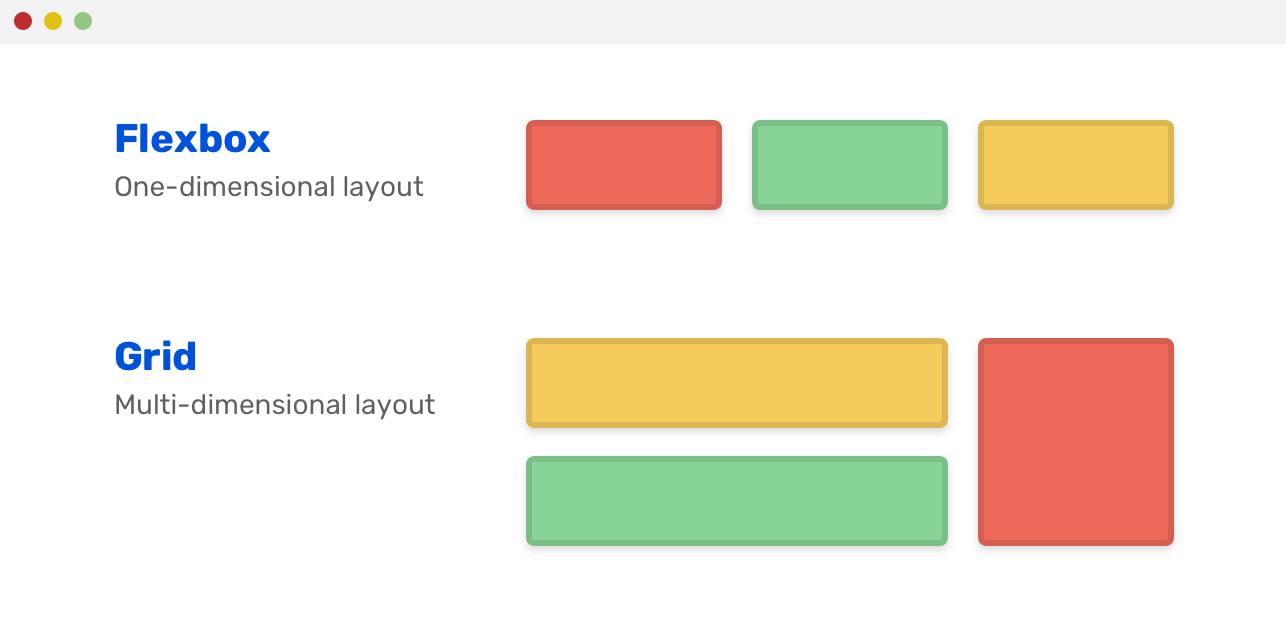
Tailwind, on the other hand, CSS is a utility-first framework. Using Tailwind CSS is akin to writing regular CSS. Unlike Bootstrap, it has no prebuilt components. Tailwind CSS has recently benefited from an upwards trend of popularity and there is an increasing amount of front-end developers who choose to stick with the new CSS Framework as a new alternative.
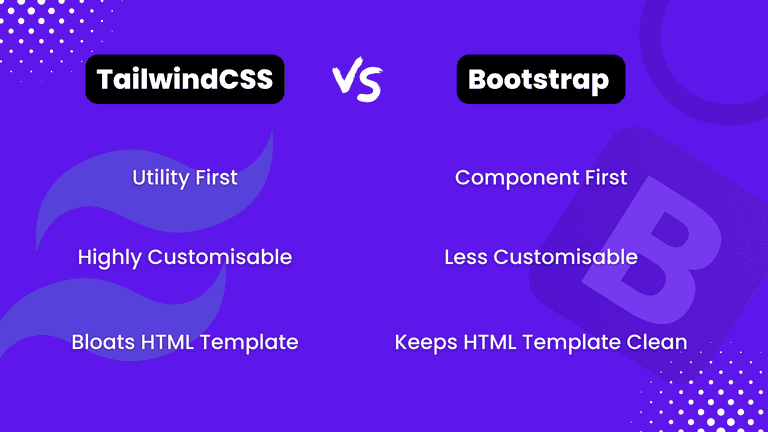
When laying out a document, the browser's rendering engine represents each element as a rectangular box according to the standard CSS basic box model. CSS determines the size, position, and properties (color, background, border size, etc.) of these boxes.
Every box is composed of four parts (or areas), defined by their respective edges: the content edge, padding edge, border edge, and margin edge.
.png)
Elements such as
header, footer,
main, section,aside, and article etc. are all considered
semantic because they accurately describe the purpose of
the element and the type of content that is inside them.

Trusted by over 500+ companies